Windows come in three flavors. By manipulating a window's properties, you can transform any window into various configurations. You can alter a window's Dock Position, Border Display Policy, Titlebar Display Policy, and Start Maximized properties to change it into one of three categories.
Main Windows
A "main window" window is one that is set to start maximized, and has its border and titlebar display policies set to When Not Maximized or Never. This will make the window take up all available space (minus space used by any "docked" windows). This makes the window act much like a typical "HMI screen." There can by many main windows in a project, but only one should be open at any time.
Popup Windows
A "popup window" is a window whose Dock Position is set to Floating and is not maximized. Its border and titlebar display policies are usually set to When Not Maximized or Always, so that they can be manipulated by the end-user. These windows are often opened by components in a main window, and are meant to be on top of the screen. To this end, they may have their Layer property set to a number higher than zero so they don't get lost behind the main window. To get a window to pop-up at a specific position, edit the Window's Starting Location property.
Popup windows are often parameterized so they can be re-used.
Docked Windows
A "docked window" is one whose Dock Position is set to anything but Floating. This will make the window stick to one side of the screen, and nothing can overlap it. It will also typically have its border and titlebar display policies set to Never. This makes the "docked" window appear to be joined seamlessly with the current "screen" window.
These screens are usually tall and skinny or short and wide, depending on the side they're docked to. The purpose of a docked window is to make some information always available; typically navigation controls and overall status information. Using docked windows can help eliminate repetitive design elements from being copied to each screen, making maintenance easier.
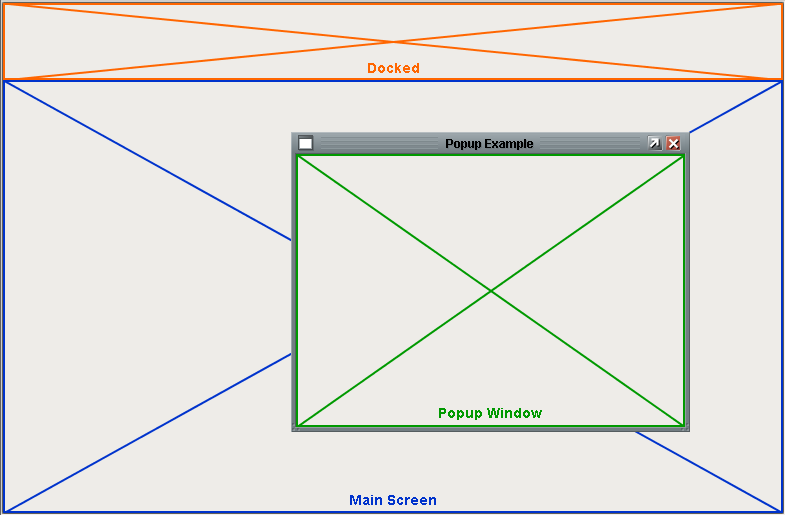
See also: