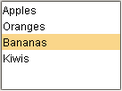
A basic List
Description
The List component displays a list of options, allowing freeform selection of the items. It is powered by a Dataset, from which it displays the first column.
Properties
Appearance |
|||||||||||||||||||||||||||||||||||
Font |
Font of text of this component
|
||||||||||||||||||||||||||||||||||
Foreground Color |
The foreground color of the component.
|
||||||||||||||||||||||||||||||||||
Background Color |
The background color of the component.
|
||||||||||||||||||||||||||||||||||
Layout Orientation |
This property defines the orientation of the list elements.
|
||||||||||||||||||||||||||||||||||
Visible Row Count |
An integer specifying the preferred number of rows to display without requiring scrolling.
|
||||||||||||||||||||||||||||||||||
Row Height |
An integer specifying the row height, or -1 for automatic row height.
|
||||||||||||||||||||||||||||||||||
Selected Foreground |
The color of the foreground for the selected cell(s).
|
||||||||||||||||||||||||||||||||||
Selected Background |
The color of the background for the selected cell(s).
|
||||||||||||||||||||||||||||||||||
Selected Focus Border |
The border for the selected, focused cell.
|
||||||||||||||||||||||||||||||||||
Antialias |
Draw with antialias on? Makes text smoother
|
||||||||||||||||||||||||||||||||||
Styles |
Contains the component's styles
|
||||||||||||||||||||||||||||||||||
Behavior |
|||||||||||||||||||||||||||||||||||
Selection Mode |
This mode determines if only one cell can be selected at once, or single or multiple intervals
|
||||||||||||||||||||||||||||||||||
Common |
|||||||||||||||||||||||||||||||||||
Name |
The name of this component.
|
||||||||||||||||||||||||||||||||||
Enabled |
If disabled, a component cannot be used.
|
||||||||||||||||||||||||||||||||||
Visible |
If disabled, the component will be hidden.
|
||||||||||||||||||||||||||||||||||
Border |
The border surrounding this component. NOTE that the border is unaffected by rotation.
|
||||||||||||||||||||||||||||||||||
Mouseover Text |
The text that is displayed in the tooltip which pops up on mouseover of this component.
|
||||||||||||||||||||||||||||||||||
Opaque |
If false, backgrounds are not drawn. If true, backgrounds are drawn.
|
||||||||||||||||||||||||||||||||||
Cursor |
The mouse cursor to use when hovering over this component.
|
||||||||||||||||||||||||||||||||||
Data |
|||||||||||||||||||||||||||||||||||
Data |
The data for the list. If multiple columns exist, the first will be used.
|
||||||||||||||||||||||||||||||||||
Selected Index |
The index of the selected cell, or -1 if none.
|
||||||||||||||||||||||||||||||||||
Data Quality |
The data quality code for any tag bindings on this component.
|
||||||||||||||||||||||||||||||||||
Scripting
Events
The following event sets are fired by this component. See Component Event Handlers to learn more.
| • | mouse |
| • | mouseMotion |
| • | focus |
| • | propertyChange |
| • | key |
Scripting Functions
|
||||||||
|
||||||||
|
||||||||
|
||||||||
|
||||||||
|
||||||||
|
||||||||
|
||||||||