|
Labels can be used to print out mailing labels, create name tags, or any other generic labels. You can use standard Avery label sheets or specify your own dimensions.
Shape Specific Inspector Item
|
Function
|
List Key
|
Name of DataSet that will populate the labels
|
Avery Product Number
|
Choose from a list of Avery Label Formats
|
Rows/Columns
|
Defines the number of rows and columns on the page
|
Label Width/Height
|
Width and height of labels in pixels
|
Spacing Width/Height
|
Distance between labels on the page in pixels
|
Sorting
|
Specifies printing order. Works the same as table sorting.
|
Paginate
|
Two setting (Off  or On or On  ) option that determines whether or not to use page breaks. Broken are useful for pdf files, continuous are good for Flash or CSV. Typically leave this alone. ) option that determines whether or not to use page breaks. Broken are useful for pdf files, continuous are good for Flash or CSV. Typically leave this alone.
|
Example
| 1. | Create labels from tool bar or by dragging a DataSet to the report. |
| 3. | Choose the appropriate Avery Product number or manually specify dimensions |
Employee addresses can be retrieved from the database with the following SQL query:
SELECT e.first, e.last, a.address, a.city, a.state, a.zip FROM employees e, address a WHERE e.id=a.emp_id;
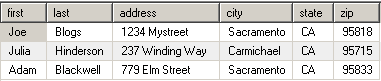
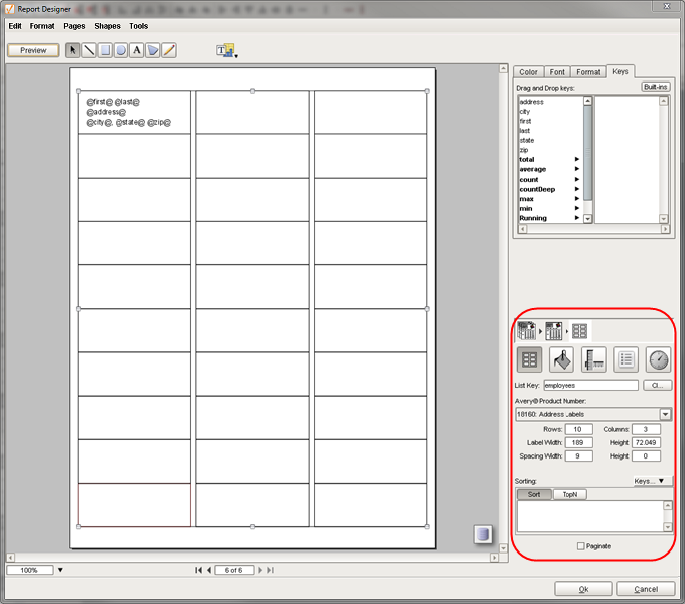
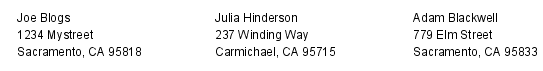
Resulting Output
|
![]() Labels
Labels