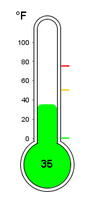
Description
This component displays a temperature value depicted as a level in a mercury thermometer. Three temperature intervals can optionally be defined with their own colors. The mercury will change color based on the range that it is in.
Properties
Appearance |
|||||||||||||||||||||||||||||||||||
Units |
A string to describe the units for the current value label.
|
||||||||||||||||||||||||||||||||||
Thermometer Color |
The color of the outline of the thermometer.
|
||||||||||||||||||||||||||||||||||
Axis Label Color |
The color of the meter's y-axis label.
|
||||||||||||||||||||||||||||||||||
Mercury Color |
The default color of the mercury.
|
||||||||||||||||||||||||||||||||||
Value Color |
The color of the meter's current value label.
|
||||||||||||||||||||||||||||||||||
Value Label Font |
The font to use for the current value label.
|
||||||||||||||||||||||||||||||||||
Thermometer Width |
The width of the lines used to draw the thermometer
|
||||||||||||||||||||||||||||||||||
Use Range Color |
Controls whether or not the mercury color changes based on the range it is in
|
||||||||||||||||||||||||||||||||||
Styles |
Contains the component's styles
|
||||||||||||||||||||||||||||||||||
Behavior |
|||||||||||||||||||||||||||||||||||
Follow data in ranges |
If true, the thermometer's Y axis will scale itself to zoom in on the current range.
|
||||||||||||||||||||||||||||||||||
Common |
|||||||||||||||||||||||||||||||||||
Name |
The name of this component.
|
||||||||||||||||||||||||||||||||||
Visible |
If disabled, the component will be hidden.
|
||||||||||||||||||||||||||||||||||
Border |
The border surrounding this component. NOTE that the border is unaffected by rotation.
|
||||||||||||||||||||||||||||||||||
Mouseover Text |
The text that is displayed in the tooltip which pops up on mouseover of this component.
|
||||||||||||||||||||||||||||||||||
Cursor |
The mouse cursor to use when hovering over this component.
|
||||||||||||||||||||||||||||||||||
Data |
|||||||||||||||||||||||||||||||||||
Value |
The value to display in this thermometer. The mercury level and value label will change to reflect this.
|
||||||||||||||||||||||||||||||||||
Overall Low Bound |
The lower bound for the whole thermometer
|
||||||||||||||||||||||||||||||||||
Overall High Bound |
The high bound for the whole thermometer
|
||||||||||||||||||||||||||||||||||
Data Quality |
The data quality code for any tag bindings on this component.
|
||||||||||||||||||||||||||||||||||
Intervals |
|||||||||||||||||||||||||||||||||||
Interval 1 Low |
The lower bound of this interval.
|
||||||||||||||||||||||||||||||||||
Interval 1 High |
The upper bound of this interval.
|
||||||||||||||||||||||||||||||||||
Interval 1 Color |
The color of this interval.
|
||||||||||||||||||||||||||||||||||
Interval 2 Low |
The lower bound of this interval.
|
||||||||||||||||||||||||||||||||||
Interval 2 High |
The upper bound of this interval.
|
||||||||||||||||||||||||||||||||||
Interval 2 Color |
The color of this interval.
|
||||||||||||||||||||||||||||||||||
Interval 3 Low |
The lower bound of this interval.
|
||||||||||||||||||||||||||||||||||
Interval 3 High |
The upper bound of this interval.
|
||||||||||||||||||||||||||||||||||
Interval 3 Color |
The color of this interval.
|
||||||||||||||||||||||||||||||||||
Scripting
Events
The following event sets are fired by this component. See Component Event Handlers to learn more.
| • | mouse |
| • | mouseMotion |
| • | propertyChange |
Scripting Functions
This component has no special scripting functions.