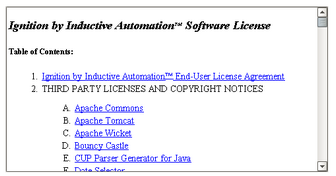
Description
The document viewer is capable of loading and displaying a document that is available over the network at a URL. It is capable of displaying simple HTML and RTF documents. Although HTML links will be followed, it is not a fully functional interactive web browser. Its HTML support is rudimentary at best, and there is no JavaScript support. See the system.net.openURL function for a more robust solution for launching webpages, PDFs, etc.
This is component is useful for viewing machine manuals or operator protocol in HTML or RTF format. Note that in addition to HTML URLs (like "http://www.google.com"), you can load files as well using the URL format for files. Some examples:
| • | file://localhost/C:/myfolder/file.txt |
| • | file://MyFileServer/resources/manuals/instructions.rtf" |
Properties
Appearance |
|||||||||||||
Font |
Font of text of this component
|
||||||||||||
Foreground Color |
The foreground color of the component.
|
||||||||||||
Background Color |
The background color of the component.
|
||||||||||||
Antialias |
Draw with antialias on? Makes text smoother
|
||||||||||||
Behavior |
|||||||||||||
Link Action |
What happens when the user clicks on a hyperlink inside this document, if it is an HTML document.
|
||||||||||||
Common |
|||||||||||||
Name |
The name of this component.
|
||||||||||||
Enabled |
If disabled, a component cannot be used.
|
||||||||||||
Visible |
If disabled, the component will be hidden.
|
||||||||||||
Border |
The border surrounding this component. NOTE that the border is unaffected by rotation.
|
||||||||||||
Mouseover Text |
The text that is displayed in the tooltip which pops up on mouseover of this component.
|
||||||||||||
Opaque |
If false, backgrounds are not drawn. If true, backgrounds are drawn.
|
||||||||||||
Data |
|||||||||||||
Page URL |
Set this to a URL to display that page. If the url startswith '/', it is assumed to be relative to the Gateway's HTTP address.
|
||||||||||||
Content Type |
The content type of this document. Example: text/html
|
||||||||||||
Text |
The text of the document. Should match the content type
|
||||||||||||
Scripting
Events
The following event sets are fired by this component. See Component Event Handlers to learn more.
| • | mouse |
| • | hyperlink |
| • | mouseMotion |
| • | focus |
| • | propertyChange |
| • | key |
Scripting Functions
This component has no special scripting functions.