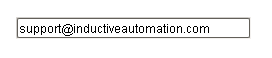 With an email-address |
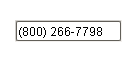 With a US phone-number |
Description
This specialized text field is used for alphanumeric text input that must match some specific pattern or needs to be formatted in a specific way. It operates in two modes:
Formatted Mask
In this mode, input is automatically formatted and restricted based on a format mask. For example, a format mask like: (###) ###-#### will allow the entry of a 10-digit US phone number. The formatting characters are automatically inserted if the user does not type them in. Any other characters are restricted. The following characters may be used in a formatted mask pattern:
# |
Any valid number, Such as 0-9. |
' |
Escape character, used to escape any of the special formatting characters. |
U |
Any letter. All lowercase letters will be mapped to upper case automatically. |
L |
Any letter. All upper case letters will be mapped to lower case automatically. |
A |
Any letter or number. |
? |
Any letter, case is preserved. |
* |
Anything. |
H |
Any hex character (0-9, a-f or A-F). |
Examples:
##U-####/UU |
A product code with a specifc format, like 28E-8213/AR |
0xHHHH |
A hex digit, automatically prepends "0x" no the front. e.g. "0x82FF" |
#UUU### |
A California license plate, eg. 4ABC123 |
Regular Expression
In this mode, input is validated against a regular expression. A regular expression is a special string that defines a set of allowed strings. See http://en.wikipedia.org/wiki/Regular_expression. Any input that matches the given regular expression is allowed, and input that doesn't match, is restricted. And yes, while powerful, regular expressions are decidedly difficult to decipher.
Examples:
\p{Upper}\p{Lower}*, \p{Upper}\p{Lower}* |
A name, formatted such as Smith, John |
\d{3}-\d{2}-\d{4} |
A US social security number, like 123-45-6789 |
\d{1,3}\.\d{1,3}\.\d{1,3}\.\d{1,3} |
A network IPv4 address, like 67.82.120.116 |
^[a-f0-9A-F]{6}$ |
A six-digit hexadecimal number. |
Properties
Appearance |
|||||||||||||||||||||||||||||||||||
Font |
Font of text of this component
|
||||||||||||||||||||||||||||||||||
Foreground Color |
The foreground color of the component.
|
||||||||||||||||||||||||||||||||||
Background Color |
The background color of the component.
|
||||||||||||||||||||||||||||||||||
Antialias |
Draw with antialias on? Makes text smoother
|
||||||||||||||||||||||||||||||||||
Styles |
Contains the component's styles
|
||||||||||||||||||||||||||||||||||
Behavior |
|||||||||||||||||||||||||||||||||||
Validation Mode |
Select regular expression or mask-driven field validation
|
||||||||||||||||||||||||||||||||||
Formatted Mask Pattern |
Formatted Mask Validation Pattern
|
||||||||||||||||||||||||||||||||||
Reg Ex Pattern |
Regular Expression Validation Pattern
|
||||||||||||||||||||||||||||||||||
Allows Invalid Text |
Allows Invalid text to Commit
|
||||||||||||||||||||||||||||||||||
Overwrites Text |
Overwrites text while typing
|
||||||||||||||||||||||||||||||||||
Commit While Typing |
Commits valid text while user is typing
|
||||||||||||||||||||||||||||||||||
Focus Lost Behavior |
Controls how a transaction can be committed
|
||||||||||||||||||||||||||||||||||
Touchscreen Mode |
Controls when this input component responds if touchscreen mode is enabled.
|
||||||||||||||||||||||||||||||||||
Common |
|||||||||||||||||||||||||||||||||||
Name |
The name of this component.
|
||||||||||||||||||||||||||||||||||
Enabled |
If disabled, a component cannot be used.
|
||||||||||||||||||||||||||||||||||
Visible |
If disabled, the component will be hidden.
|
||||||||||||||||||||||||||||||||||
Border |
The border surrounding this component. NOTE that the border is unaffected by rotation.
|
||||||||||||||||||||||||||||||||||
Mouseover Text |
The text that is displayed in the tooltip which pops up on mouseover of this component.
|
||||||||||||||||||||||||||||||||||
Cursor |
The mouse cursor to use when hovering over this component.
|
||||||||||||||||||||||||||||||||||
Data |
|||||||||||||||||||||||||||||||||||
Text |
Contents of this Text Field
|
||||||||||||||||||||||||||||||||||
Committed Value |
Committed Text Value
|
||||||||||||||||||||||||||||||||||
Data Quality |
The data quality code for any tag bindings on this component.
|
||||||||||||||||||||||||||||||||||
Layout |
|||||||||||||||||||||||||||||||||||
Horizontal Alignment |
Determines the alignment of the label's contents along the X axis
|
||||||||||||||||||||||||||||||||||
Scripting
Events
The following event sets are fired by this component. See Component Event Handlers to learn more.
| • | mouse |
| • | mouseMotion |
| • | focus |
| • | propertyChange |
| • | key |
Scripting Functions
This component has no special scripting functions.