Changing the default username and password for accessing the Ignition Gateway configuration page and the Ignition designer is a rather simple process. The easiest solution is to simply manage the users for the default user source that is set up on installation.
Steps
| 1. | Navigate to the Configuration > Security > Users, Roles of the Gateway |
| 2. | Click "manage users" next to the default user source. |
| 3. | Select "Create new User", enter a new user name and password, then select the "Administrator" role and click "Create New User" |
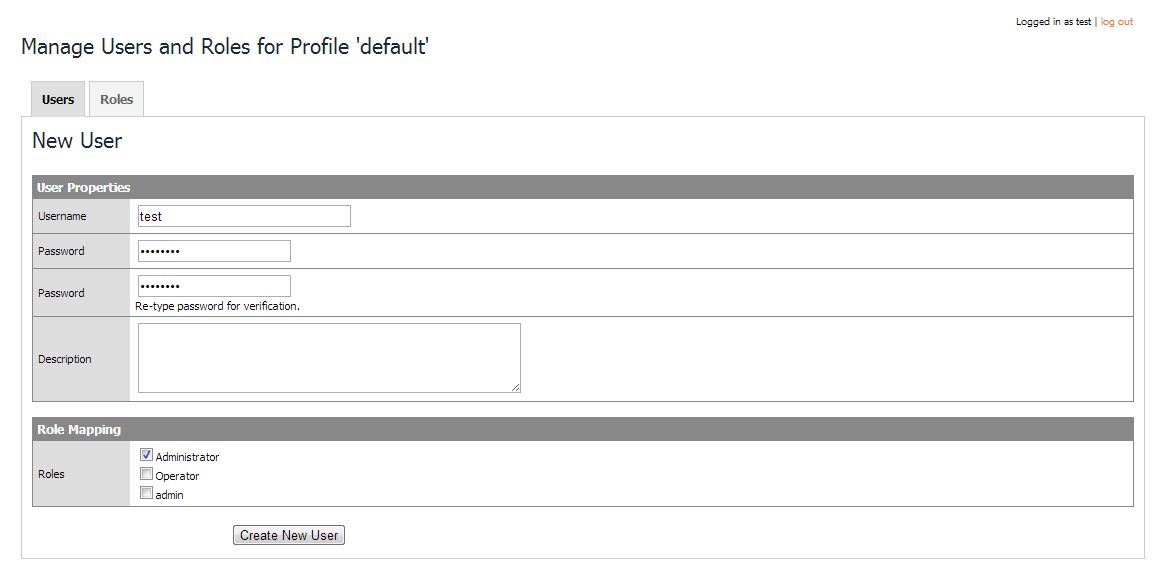
These three steps will add a new user to the default internal user source and you will now be able to use that username and password to log in to the Gateway Configuration section and Ignition Designer. To learn more about the Security settings in Ignition take a look at the following user manual sections:
| • | Project General Properties - The security section explains how you choose the user source for a project and specify roles needed to log in to a project. |