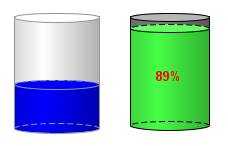
Description
A component that looks like a 3D cylindrical tank, with some liquid inside. The liquid rises and falls as the Value property changes.
Properties
Appearance |
|||||||||||||||||||||||||||||||||||
Font |
Font of text of this component
|
||||||||||||||||||||||||||||||||||
Foreground Color |
The foreground color of the component.
|
||||||||||||||||||||||||||||||||||
Background Color |
The background color of the component.
|
||||||||||||||||||||||||||||||||||
Rotation |
The angle of rotation in degrees.
|
||||||||||||||||||||||||||||||||||
Anti Alias |
Draw component using anti-aliasing?
|
||||||||||||||||||||||||||||||||||
Units |
Units of measure for tank contents
|
||||||||||||||||||||||||||||||||||
Show Value |
Show numeric value, capacity, and units?
|
||||||||||||||||||||||||||||||||||
Show Percentage |
Show percentage of tank filled?
|
||||||||||||||||||||||||||||||||||
Value Format |
Format string used for the value
|
||||||||||||||||||||||||||||||||||
Percent Format |
Format string used for the percentage
|
||||||||||||||||||||||||||||||||||
Font Color |
The color of the value and/or percentage labels.
|
||||||||||||||||||||||||||||||||||
Tank Color |
Color of the non-filled tank section
|
||||||||||||||||||||||||||||||||||
Liquid Color |
Color of the filled tank section
|
||||||||||||||||||||||||||||||||||
Styles |
Contains the component's styles
|
||||||||||||||||||||||||||||||||||
Common |
|||||||||||||||||||||||||||||||||||
Name |
The name of this component.
|
||||||||||||||||||||||||||||||||||
Visible |
If disabled, the component will be hidden.
|
||||||||||||||||||||||||||||||||||
Border |
The border surrounding this component. NOTE that the border is unaffected by rotation.
|
||||||||||||||||||||||||||||||||||
Mouseover Text |
The text that is displayed in the tooltip which pops up on mouseover of this component.
|
||||||||||||||||||||||||||||||||||
Cursor |
The mouse cursor to use when hovering over this component.
|
||||||||||||||||||||||||||||||||||
Data |
|||||||||||||||||||||||||||||||||||
Value |
Numeric value of tank's level
|
||||||||||||||||||||||||||||||||||
Capacity |
Total capacity of tank
|
||||||||||||||||||||||||||||||||||
Data Quality |
The data quality code for any tag bindings on this component.
|
||||||||||||||||||||||||||||||||||
Scripting
Events
The following event sets are fired by this component. See Component Event Handlers to learn more.
| • | mouse |
| • | mouseMotion |
| • | propertyChange |
Scripting Functions
This component has no special scripting functions.