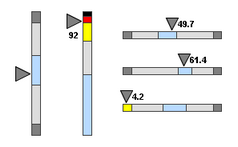
Some analog indicators displaying various values.
Description
The moving analog indicator is a component that displays an analog value in context with other information about that value. The current value is shown as an arrow pointing at a bar with segments showing the desired operating range, low and high alarm ranges, and interlock ranges.
This component allows for extremely fast information delivery: at a glance it is obvious to an operator whether or not the value is where it should be, or if it needs attention. If the value is in one of its alarm ranges, then that range changes color to get attention.
To switch this component between a horizontal vs vertical orientation, simply change the size so that it is either wide or tall, respectively. Typical setup of this component involves setting the ranges, and binding the Process Value property to a tag's value. Some properties may be cleared out (null value) in order to disable them. For example, you may indicate where the current setpoint is by setting the Setpoint Value property. If you don't want to display the setpoint, simply clear this value out.
Properties
Appearance |
|||||||||||||||||||||||||||||||||||
Show Value |
Show the current value above or beneath the value indicator.
|
||||||||||||||||||||||||||||||||||
Value Format |
The string format for the value, if it is shown.
|
||||||||||||||||||||||||||||||||||
Value Font |
The font for the value label.
|
||||||||||||||||||||||||||||||||||
Value Color |
The color of the value label.
|
||||||||||||||||||||||||||||||||||
Range Fill |
The background color of the range strip.
|
||||||||||||||||||||||||||||||||||
Range Stroke |
The stroke color for the range strip.
|
||||||||||||||||||||||||||||||||||
Desired Range Color |
The color of the desired range.
|
||||||||||||||||||||||||||||||||||
Inactive Alarm Color |
The color of inactive alarm range.
|
||||||||||||||||||||||||||||||||||
Level 2 Alarm Color |
The color of an active level 2 alarm (Hi or Lo).
|
||||||||||||||||||||||||||||||||||
Level 1 Alarm Color |
The color of an active level 1 alarm (Hi-Hi or Lo-Lo).
|
||||||||||||||||||||||||||||||||||
Interlock Color |
The color of the interlock range.
|
||||||||||||||||||||||||||||||||||
Value Indicator Fill |
The fill color of the value indicator.
|
||||||||||||||||||||||||||||||||||
Value Indicator Stroke |
The stroke color of the value indicator.
|
||||||||||||||||||||||||||||||||||
Setpoint Fill |
The fill color of the setpoint indicator.
|
||||||||||||||||||||||||||||||||||
Setpoint Stroke |
The stroke color of the setpoint indicator.
|
||||||||||||||||||||||||||||||||||
Stroke Width |
The stroke width for lines drawn.
|
||||||||||||||||||||||||||||||||||
Reverse Indicator |
Put the indicator triangle on the other side of the track.
|
||||||||||||||||||||||||||||||||||
Antialias |
Draw with antialias on? Makes text smoother.
|
||||||||||||||||||||||||||||||||||
Styles |
Contains the component's styles.
|
||||||||||||||||||||||||||||||||||
Common |
|||||||||||||||||||||||||||||||||||
Name |
The name of this component.
|
||||||||||||||||||||||||||||||||||
Visible |
If disabled, the component will be hidden.
|
||||||||||||||||||||||||||||||||||
Border |
The border surrounding this component. NOTE that the border is unaffected by rotation.
|
||||||||||||||||||||||||||||||||||
Mouseover Text |
The text that is displayed in the tooltip which pops up on mouseover of this component.
|
||||||||||||||||||||||||||||||||||
Cursor |
The mouse cursor to use when hovering over this component.
|
||||||||||||||||||||||||||||||||||
Data |
|||||||||||||||||||||||||||||||||||
Range High |
The overall high value for the display.
|
||||||||||||||||||||||||||||||||||
Range Low |
The overall low value for the display.
|
||||||||||||||||||||||||||||||||||
Process Value |
The current value of the process.
|
||||||||||||||||||||||||||||||||||
Setpoint Value |
The current value of the setpoint.
|
||||||||||||||||||||||||||||||||||
High Interlock |
The value above which an interlock will be activated
|
||||||||||||||||||||||||||||||||||
High High Alarm |
The value above which is a high-high alarm.
|
||||||||||||||||||||||||||||||||||
High Alarm |
The value above which is a high alarm.
|
||||||||||||||||||||||||||||||||||
Desired High |
The upper value of the desired operating range.
|
||||||||||||||||||||||||||||||||||
Desired Low |
The lower value of the desired operating range.
|
||||||||||||||||||||||||||||||||||
Low Alarm |
The value below which is a low alarm.
|
||||||||||||||||||||||||||||||||||
Low Low Alarm |
The value below which is a low-low alarm.
|
||||||||||||||||||||||||||||||||||
Low Interlock |
The value below which an interlock will be activated.
|
||||||||||||||||||||||||||||||||||
Hi Alarm Active |
True when the process value is greater than the hi alarm threshold.
|
||||||||||||||||||||||||||||||||||
Hi-Hi Alarm Active |
True when the process value is greater than the hi-hi alarm threshold.
|
||||||||||||||||||||||||||||||||||
Hi Interlock Active |
True when the process value is greater than the hi interlock threshold.
|
||||||||||||||||||||||||||||||||||
Lo Alarm Active |
True when the process value is less than the lo alarm threshold.
|
||||||||||||||||||||||||||||||||||
Lo-Lo Alarm Active |
True when the process value is less than the lo-lo alarm threshold.
|
||||||||||||||||||||||||||||||||||
Lo Interlock Active |
True when the process value is less than the lo interlock threshold.
|
||||||||||||||||||||||||||||||||||
Data Quality |
The data quality code for any tag bindings on this component.
|
||||||||||||||||||||||||||||||||||
Scripting
Events
The following event sets are fired by this component. See Component Event Handlers to learn more.
| • | mouse |
| • | mouseMotion |
| • | propertyChange |
Scripting Functions
This component has no special scripting functions.