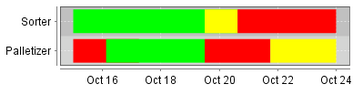
Description
The status chart component allows you to visualize the status of one or more discrete datapoints over a time range. The X-axis is always a timeseries axis, and the Y-axis is a category axis, with one entry per data series. The chart is populated with a single dataset, the first column of which must be a datetime column.
Wide vs Tall Datasets.
In Wide format, all of the columns but the first must be numeric. These "series" columns' headers will be used as the names on the y-axis. In Tall format, there should be exactly 3 columns. The first is the timestamp, the second is the series name, and the third is the value. For example:
Wide Format |
Tall Format |
|||||||||||||||||||||||||||||||||||||||||||||||||||
|
|
Color Mapping
Apart from getting the data into the series chart, the only other commonly configured option is the mapping of discrete values to colors. This is done in the Series Chart Customizer. Each named series can have its own mapping of colors, if desired. These mappings are stored in the expert-level dataset property Series Properties Data so they can be altered at runtime.
Properties
Appearance |
|||||||||||||||||||||||||||||||||||||
Background Color |
The background color of the component.
|
||||||||||||||||||||||||||||||||||||
Chart Title |
Title of this chart.
|
||||||||||||||||||||||||||||||||||||
Title Font |
Font of the chart title.
|
||||||||||||||||||||||||||||||||||||
Title Color |
Color of the chart title.
|
||||||||||||||||||||||||||||||||||||
Series Spacing |
Affects the amount of spacing between series. Can be between 0.0 and 1.0. The series present on this chart are given equal space to display themselves. Series spacing is the percentage of that space that they use to do so.
|
||||||||||||||||||||||||||||||||||||
Legend |
Maps chart colors to descriptions.
|
||||||||||||||||||||||||||||||||||||
Date Style |
The style to display dates in. For international support.
|
||||||||||||||||||||||||||||||||||||
Time Style |
The style to display times of day. For international support.
|
||||||||||||||||||||||||||||||||||||
Antialias |
Draw with antialias on? Makes text smoother
|
||||||||||||||||||||||||||||||||||||
Common |
|||||||||||||||||||||||||||||||||||||
Name |
The name of this component.
|
||||||||||||||||||||||||||||||||||||
Visible |
If disabled, the component will be hidden.
|
||||||||||||||||||||||||||||||||||||
Border |
The border surrounding this component. NOTE that the border is unaffected by rotation.
|
||||||||||||||||||||||||||||||||||||
Mouseover Text |
The text that is displayed in the tooltip which pops up on mouseover of this component.
|
||||||||||||||||||||||||||||||||||||
Cursor |
The mouse cursor to use when hovering over this component.
|
||||||||||||||||||||||||||||||||||||
Data |
|||||||||||||||||||||||||||||||||||||
Data Format |
Format of the incoming data. In "wide" format, the first column of the dataset needs to be a timestamp, and every subsequent column represents one series in the chart. In "tall" format, the first column is a timestamp, the second column is a series name, and the third a value.
|
||||||||||||||||||||||||||||||||||||
Series Data |
Data about each series. Data can be in either "wide" or "tall" format.
|
||||||||||||||||||||||||||||||||||||
Series Properties Data |
Properties for each series
|
||||||||||||||||||||||||||||||||||||
Data Quality |
The data quality code for any tag bindings on this component.
|
||||||||||||||||||||||||||||||||||||
Domain Axis |
|||||||||||||||||||||||||||||||||||||
Domain Axis Label |
Label on the domain axis.
|
||||||||||||||||||||||||||||||||||||
Domain Axis Font |
Font used on the domain axis.
|
||||||||||||||||||||||||||||||||||||
Domain Axis Color |
Color used on the domain axis.
|
||||||||||||||||||||||||||||||||||||
Domain Axis Location |
Location of the domain axis.
|
||||||||||||||||||||||||||||||||||||
Show Domain Axis |
Sets whether or not the domain axis is visible
|
||||||||||||||||||||||||||||||||||||
Range Axis |
|||||||||||||||||||||||||||||||||||||
Range Axis Label |
Label on the range axis.
|
||||||||||||||||||||||||||||||||||||
Range Axis Font |
Font used on the range axis.
|
||||||||||||||||||||||||||||||||||||
Range Axis Color |
Color used on the range axis.
|
||||||||||||||||||||||||||||||||||||
Range Axis Location |
Location of the range axis.
|
||||||||||||||||||||||||||||||||||||
Range Axis Lower Margin |
Lower margin of the range axis.
|
||||||||||||||||||||||||||||||||||||
Range Axis Upper Margin |
Upper margin of the range axis.
|
||||||||||||||||||||||||||||||||||||
Show Range Axis |
Sets whether or not the range axis is visible.
|
||||||||||||||||||||||||||||||||||||
Uncategorized |
|||||||||||||||||||||||||||||||||||||
Properties Loading |
The number of properties currently being loaded
|
||||||||||||||||||||||||||||||||||||
Scripting
Events
The following event sets are fired by this component. See Component Event Handlers to learn more.
| • | mouse |
| • | mouseMotion |
| • | propertyChange |
Scripting Functions
This component has no special scripting functions.