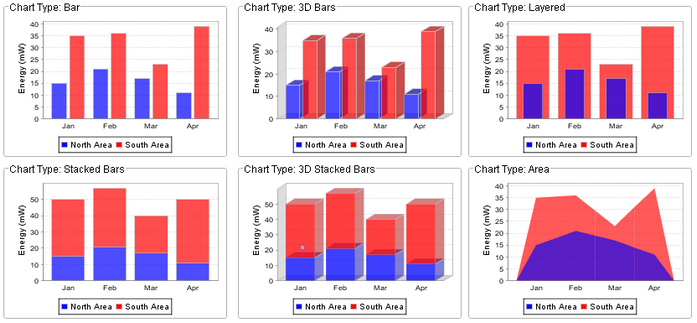
Description
The Bar Chart is a very easy-to-use chart that provides familiar bar charts. It also can be configured to display other kinds of category charts. A category chart is a chart whose X-values are categories (strings) rather than numeric values (numbers, dates).
Like most chart components (other than the Easy Chart), the Data property drives the chart. The first column in the Data dataset defines the names of the categories. The rest of the columns define the values for each of the series (if there is more than one series per category), and thus should be numeric. Note - if your data is 'turned on its side', meaning that the columns define the categories and rows define the series, then set the Extract Order to "By Column".
Extract Order Example
The following two charts demonstrate the effects of the extract order property on the given dataset
Label (String) |
North Area (Integer) |
South Area (integer) |
Jan |
15 |
35 |
Feb |
21 |
36 |
Mar |
17 |
23 |
Apr |
11 |
39 |
May |
16 |
32 |
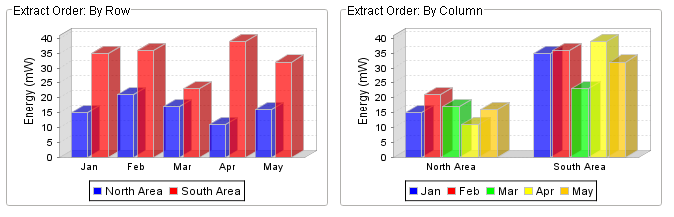
Properties
Appearance |
|||||||||||||||||||||||||||||||||||||
Chart Title |
An optional title that will appear at the top of the chart.
|
||||||||||||||||||||||||||||||||||||
Chart Type |
Controls how the bar chart is displayed.
|
||||||||||||||||||||||||||||||||||||
Plot Background |
The background color for the plot.
|
||||||||||||||||||||||||||||||||||||
Series Colors |
The sequence of colors used for series in the bar chart.
|
||||||||||||||||||||||||||||||||||||
Legend? |
|
||||||||||||||||||||||||||||||||||||
Labels? |
Always display labels?
|
||||||||||||||||||||||||||||||||||||
Gradient bars? |
If true, bars will be painted with a gradient 'shine'.
|
||||||||||||||||||||||||||||||||||||
Shadows? |
If true, bars will have a drop-shadow beneath them.
|
||||||||||||||||||||||||||||||||||||
Foreground Transparency |
The transparency of the pie (useful for 3D pies)
|
||||||||||||||||||||||||||||||||||||
Vertical |
Sets the orientation of the chart to vertical (true) or horizontal(false)
|
||||||||||||||||||||||||||||||||||||
Category Margin |
The margin between categories as a fraction of the total space
|
||||||||||||||||||||||||||||||||||||
Item Margin |
The margin between bars in a category as a fraction
|
||||||||||||||||||||||||||||||||||||
Axes |
|||||||||||||||||||||||||||||||||||||
Value Axis Label |
The label for the value axis
|
||||||||||||||||||||||||||||||||||||
Category Axis Label |
The label for the category axis
|
||||||||||||||||||||||||||||||||||||
Value Axis Auto-Range |
If true, the value axis range will be determined automatically. If false, the specified upper and lower bounds will be used.
|
||||||||||||||||||||||||||||||||||||
Value Axis Lower Bound |
The lower bound of the value axis. Used only when auto-range is false.
|
||||||||||||||||||||||||||||||||||||
Value Axis Upper Bound |
The upper bound of the value axis. Used only when auto-range is false.
|
||||||||||||||||||||||||||||||||||||
Category Axis Label Angle |
The angle for the value axis' labels.
|
||||||||||||||||||||||||||||||||||||
Title Font |
The font for the chart's title.
|
||||||||||||||||||||||||||||||||||||
Legend Font |
The font for the legend items.
|
||||||||||||||||||||||||||||||||||||
Bar Label Font |
The font for the bar labels.
|
||||||||||||||||||||||||||||||||||||
Bar Label Offset |
The offset between the bar and the bar label.
|
||||||||||||||||||||||||||||||||||||
Value Axis Label Font |
The font for the value axis label.
|
||||||||||||||||||||||||||||||||||||
Category Axis Label Font |
The font for the category axis label.
|
||||||||||||||||||||||||||||||||||||
Value Axis Tick Font |
The font for the value axis' ticks.
|
||||||||||||||||||||||||||||||||||||
Category Axis Tick Font |
The font for the category axis' ticks.
|
||||||||||||||||||||||||||||||||||||
Bar Label Color |
The color for the bar labels.
|
||||||||||||||||||||||||||||||||||||
Value Axis Label Color |
The color for the value axis label.
|
||||||||||||||||||||||||||||||||||||
Category Axis Label Color |
The color for the category axis label.
|
||||||||||||||||||||||||||||||||||||
Value Axis Tick Color |
The color for the value axis' ticks.
|
||||||||||||||||||||||||||||||||||||
Category Axis Tick Color |
The color for the category axis' ticks.
|
||||||||||||||||||||||||||||||||||||
Value Axis Upper Margin |
The upper margin, as a percentage, of the value axis. Only used when auto-range is true.
|
||||||||||||||||||||||||||||||||||||
Category Axis Upper Margin |
The upper margin, as a percentage, of the category axis.
|
||||||||||||||||||||||||||||||||||||
Category Axis Lower Margin |
The lower margin, as a percentage, of the category axis.
|
||||||||||||||||||||||||||||||||||||
Behavior |
|||||||||||||||||||||||||||||||||||||
Tooltips? |
|
||||||||||||||||||||||||||||||||||||
Common |
|||||||||||||||||||||||||||||||||||||
Name |
The name of this component.
|
||||||||||||||||||||||||||||||||||||
Visible |
If disabled, the component will be hidden.
|
||||||||||||||||||||||||||||||||||||
Border |
The border surrounding this component. NOTE that the border is unaffected by rotation.
|
||||||||||||||||||||||||||||||||||||
Mouseover Text |
The text that is displayed in the tooltip which pops up on mouseover of this component.
|
||||||||||||||||||||||||||||||||||||
Cursor |
The mouse cursor to use when hovering over this component.
|
||||||||||||||||||||||||||||||||||||
Data |
|||||||||||||||||||||||||||||||||||||
Data |
The data driving the chart.
|
||||||||||||||||||||||||||||||||||||
Data Quality |
The data quality code for any tag bindings on this component.
|
||||||||||||||||||||||||||||||||||||
Extract Order |
Controls whether the first row defines the categories or the series
|
||||||||||||||||||||||||||||||||||||
Scripting
Events
The following event sets are fired by this component. See Component Event Handlers to learn more.
| • | mouse |
| • | mouseMotion |
| • | propertyChange |
Scripting Functions
This component has no special scripting functions.