|
We begin by installing the Reporting module and creating a report in our project within the Ignition designer.
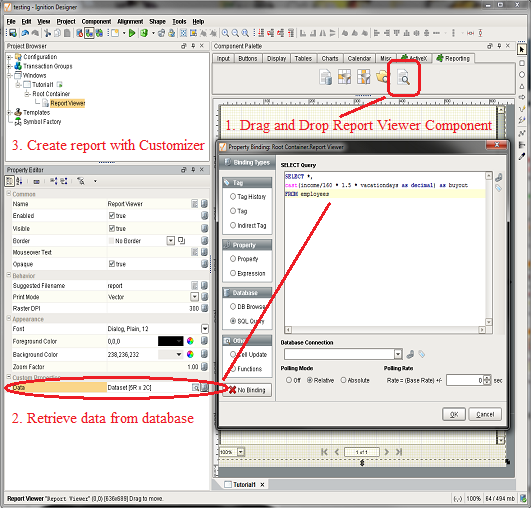
| 2. | Create a new Window, and drag down a Report Viewer from the Reporting tab. |
| 3. | Populate the Data dynamic dataset. Note: You can customize your own Reporting datasets. |
| 4. | Select the Report Viewer component and click on the Customizer (Cntl+U). This is where you will be creating the report. |
Index Previous (Background) Next (Basic Layout)
|
![]() Tutorial 1 - Getting Started
Tutorial 1 - Getting Started