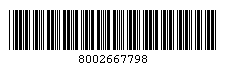
Description
The barcode component displays some text as a barcode. The supported formats are:
| • | Code 128 |
| • | Code 39 |
| • | Extended Code 39 |
| • | Codabar |
| • | Interleaved Code 25 |
| • | MSI |
| • | EAN-13 |
| • | EAN-8 |
See also:
Properties
Appearance |
|||||||||||||||||||||||||||||||
Font |
Font of text of this component
|
||||||||||||||||||||||||||||||
Foreground Color |
The foreground color of the component.
|
||||||||||||||||||||||||||||||
Background Color |
The background color of the component.
|
||||||||||||||||||||||||||||||
Barcode Background |
The background color of the actual barcode
|
||||||||||||||||||||||||||||||
Show Text? |
If true, the code is displayed in human-readable text beneath the barcode
|
||||||||||||||||||||||||||||||
Barcode Height |
The height of the barcode
|
||||||||||||||||||||||||||||||
Narrowest Bar Width |
The width (in pixels) of the narrowest bar.
|
||||||||||||||||||||||||||||||
Rotation |
The angle of rotation in degrees.
|
||||||||||||||||||||||||||||||
Common |
|||||||||||||||||||||||||||||||
Name |
The name of this component.
|
||||||||||||||||||||||||||||||
Visible |
If disabled, the component will be hidden.
|
||||||||||||||||||||||||||||||
Border |
The border surrounding this component. NOTE that the border is unaffected by rotation.
|
||||||||||||||||||||||||||||||
Mouseover Text |
The text that is displayed in the tooltip which pops up on mouseover of this component.
|
||||||||||||||||||||||||||||||
Data |
|||||||||||||||||||||||||||||||
Code |
The code string that is converted into a barcode to display
|
||||||||||||||||||||||||||||||
Barcode Format |
The barcode format to display.
|
||||||||||||||||||||||||||||||
Check Digit |
Include Check Digit?
|
||||||||||||||||||||||||||||||
Data Quality |
The data quality code for any tag bindings on this component.
|
||||||||||||||||||||||||||||||
Scripting
Events
The following event sets are fired by this component. See Component Event Handlers to learn more.
| • | mouse |
| • | mouseMotion |
| • | propertyChange |
Scripting Functions
This component has no special scripting functions.