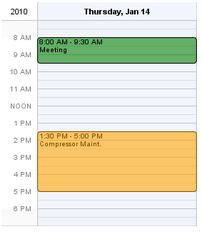
Description
This component displays a timeline for a single day, similar to what you might find in a personal planner/organizer. By filling in the Calendar Events dataset property, the component will display events that occur on this day. Each event can have custom text and a custom display color associated with it. The format of the dataset requires 4 columns, as demonstrated by the following dataset:
StartDate (Date) |
EndDate (Date) |
DisplayColor (String) |
Display (String) |
2010-01-10 8:00:00 |
2010-01-10 9:30:00 |
color(0,180,0) |
Meeting |
2010-01-10 13:30:00 |
2010-01-10 17:00:00 |
orange |
Compressor Maint. |
Properties
Appearance |
|||||||||||||||||||||||||||||||||||
Working Start Hour |
The start hour of a working day
|
||||||||||||||||||||||||||||||||||
Working End Hour |
The end hour of a working day
|
||||||||||||||||||||||||||||||||||
24 Hour Format |
Whether or not to show 24 hour or 12 hour format
|
||||||||||||||||||||||||||||||||||
Zoom |
Zooms into the specified zoom time-range
|
||||||||||||||||||||||||||||||||||
Zoomed Start Hour |
The start hour zoomed in
|
||||||||||||||||||||||||||||||||||
Zoomed End Hour |
The end hour zoomed in
|
||||||||||||||||||||||||||||||||||
Grid marks |
Set the amount of grid lines
|
||||||||||||||||||||||||||||||||||
Week Day Font |
The font of the week day's text.
|
||||||||||||||||||||||||||||||||||
Week Day Foreground Color |
The color of the week day's text.
|
||||||||||||||||||||||||||||||||||
Week Day Background Color |
The color of the week day's background
|
||||||||||||||||||||||||||||||||||
Calendar Background Color |
The color of the calendar's background.
|
||||||||||||||||||||||||||||||||||
Day Outline Color |
The color of the day's outline
|
||||||||||||||||||||||||||||||||||
Today's Background Color |
The color of the today's background
|
||||||||||||||||||||||||||||||||||
Hover Background Color |
The background color of the hovered time
|
||||||||||||||||||||||||||||||||||
Hour Font |
The font for the hour of the day.
|
||||||||||||||||||||||||||||||||||
Hour Foreground Color |
The foreground color for hours in a day
|
||||||||||||||||||||||||||||||||||
Non-Working Hours Background Color |
The background color for the non-working hours of the day
|
||||||||||||||||||||||||||||||||||
Event Font |
The font for all calendar events.
|
||||||||||||||||||||||||||||||||||
Styles |
Contains the component's styles
|
||||||||||||||||||||||||||||||||||
Common |
|||||||||||||||||||||||||||||||||||
Name |
The name of this component.
|
||||||||||||||||||||||||||||||||||
Visible |
If disabled, the component will be hidden.
|
||||||||||||||||||||||||||||||||||
Border |
The border surrounding this component. NOTE that the border is unaffected by rotation.
|
||||||||||||||||||||||||||||||||||
Mouseover Text |
The text that is displayed in the tooltip which pops up on mouseover of this component.
|
||||||||||||||||||||||||||||||||||
Cursor |
The mouse cursor to use when hovering over this component.
|
||||||||||||||||||||||||||||||||||
Data |
|||||||||||||||||||||||||||||||||||
Year |
Set the calendar's year
|
||||||||||||||||||||||||||||||||||
Month |
Set the calendar's month
|
||||||||||||||||||||||||||||||||||
Day |
Set the calendar's day
|
||||||||||||||||||||||||||||||||||
Calendar events |
Contains the calendar events
|
||||||||||||||||||||||||||||||||||
Hovered Time |
The calendar's hovered time
|
||||||||||||||||||||||||||||||||||
Selected Event |
The calendar's selected event
|
||||||||||||||||||||||||||||||||||
Hovered Event |
The calendar's hovered event
|
||||||||||||||||||||||||||||||||||
Data Quality |
The data quality code for any tag bindings on this component.
|
||||||||||||||||||||||||||||||||||
Scripting
Events
The following event sets are fired by this component. See Component Event Handlers to learn more.
| • | mouse |
| • | mouseMotion |
| • | propertyChange |
Scripting Functions
This component has no special scripting functions.